참고용




https://coolors.co/
Fonts
We prefer the use throughout of a 'standard' font, preferably 12-point Times New Roman. For superscripts or subscripts, please apply actual super/subscript format; do not use 'raised' or 'lowered' formats. For mathematical symbols, Greek letters, and other special characters, use 'insert', 'symbol' and then select '(normal text)' or 'symbol' as the font. Use of other fonts can cause translation problems. List non-standard keyboard symbols in the letter accompanying the final accepted version of your paper.
For guidance, Nature's standard figure sizes are 89 mm wide (single column) and 183 mm wide (double column). The full depth of a Nature page is 247 mm. Figures can also be a column-and-a-half where necessary (120–136 mm).
Computer screens display colours using red, green and blue pixels (RGB), whereas the four-colour printing process uses inks in cyan, magenta, yellow and black (CMYK). We recommend supplying your artwork in the RGB colour spectrum. This provides a wider gamut than the CMYK print format and allows more faithful reproduction of fluorescent colours when viewed digitally.
1. 원 그림
2. 그래디언트 회색 바르고 동심원
3. 색 변경

4. 끝

------------------- 기존 방식
1. 전면적 사각형 그림
2. 줄무늬 클릭

3. gradient 클릭

4. 원하는 칼라 클릭
5. object --> lock --> selective 뭐시기
6. 동그라미 그림 --> 그래디언트 타입 동심원으로 ㄱ
7. gradient 클릭해서 위치 바꾸면 끝.

요런 느낌

3D rotate 별로임 개인적으로, ㅇㅇ 근데 위 화살표 두번째로 반 짜를 수 있는거 기억하자
무한 생성 --> ctrl d
ctrl 마우스 휠 --> 화면 요리 조리
alt 마우스 --> 확대
같은 도형 모두 선택
select > same > 아무거나 원하는거 ㄱ
ctrl 7 개 사기 --> 사진 하나 그룹화 때리고 사각형 or 동그라미로 싹 하면 거기만 보여짐.
'일상' 카테고리의 다른 글
| 24년 5월 (1) | 2024.05.01 |
|---|---|
| 군대 (개인 소장용) (1) | 2024.04.22 |
| 24년 04월 (1) | 2024.04.20 |
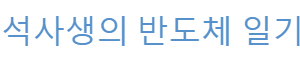


댓글